Jenkins中的测试任务设计
实现界面
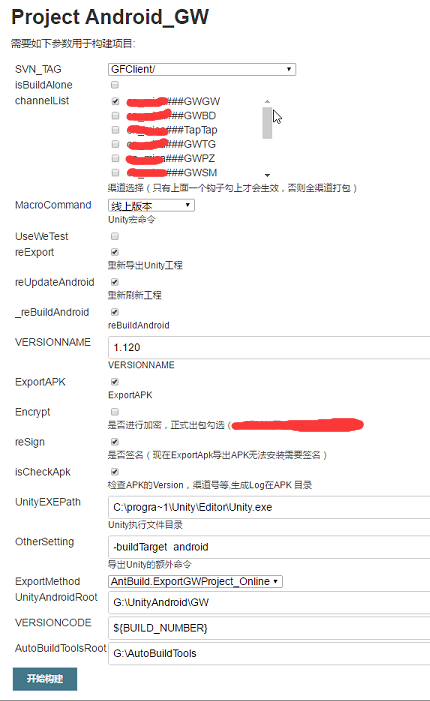
Unity项目的结构
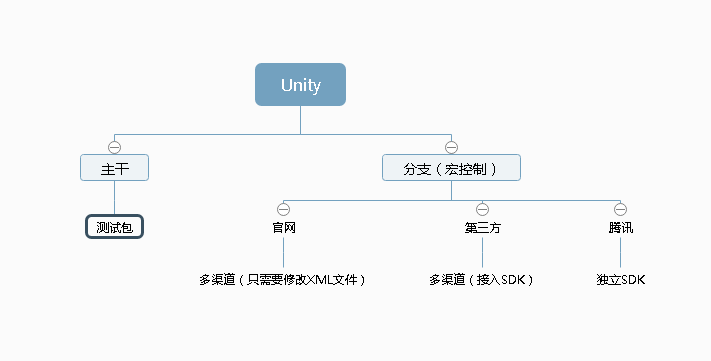
Untiy代码管理中分支是上线的版本,所以主要以它为版本进行分析。
Unity导出时候分三个版本,官网,第三方,腾讯。以宏来控制版本,和脚本删除不需要的脚本
由于使用的是Jenkins全部是命令行出包,Unity打包脚本如下
static void ExportGYTProject_Online()
{
getCMDArgs();
string[] NeedToDel = {
"Assets/Resources/DaBao",
"Assets/Resources/Audio",
"Assets/Resources/BackgroundPrefabs",
"Assets/Resources/BattleBackground",
"Assets/Resources/Maps"};
doDelWithRelativePath(NeedToDel);
_LanguageBar.ToTraditionForAntBuild();
PlayerSettings.SetScriptingDefineSymbolsForGroup(BuildTargetGroup.Android, "XXXX");
ExportAndroidProject(ExportPath);
}
static void getCMDArgs() {
foreach (string arg in System.Environment.GetCommandLineArgs()){
if (arg.StartsWith("-ExportPath")){
ExportPath = arg.Split('=')[1].Trim('"');
}else if (arg.StartsWith("-UseWeTest")) {
UseWeTest = arg.Split('=')[1].Trim('"').Equals("true");
Debug.Log(UseWeTest);
; }
Debug.Log(arg);
}
if (ExportPath.Equals("")){
throw new NullReferenceException("缺少-ExportPath参数");
}else{
Debug.Log("导出路径:" + ExportPath);
}
}- 代码中ExportGYTProject_Online为需要调用Unity的CMD命令,getCMDArgs为对进行传入Unity命令行的命令解析
System.Environment.GetCommandLineArgs() //获取命令行参数 - 导出Android的工程至指定目录
Android工程区分
官网的Android模板
都是只需要修改Mainfast.xml中channelid的参数就可以。
所以官网的Android模板只有一个。
每次通过Ant来修改channelid然后直接执行Ant release即可,并移动到指定目录
<?xml version="1.0" encoding="UTF-8"?>
<project name="custom_rules" >
<taskdef resource="net/sf/antcontrib/antcontrib.properties"/>
<property name="_APKPATH" value=""/>
<property name="_game_channelid" value=""/>
<target name="BuildAPK">
<antcall target="BuildAPK_All"/>
<antcall target="BuildAPK_Alone"/>
</target>
<target name="BuildAPK_Alone" if="${isBuildAlone}">
<foreach list="${channelList}" target="UpdateChannelid" param="channel_id" delimiter=",">
</foreach>
</target>
<target name="UpdateChannelid">
<propertyregex property="_temp_game_channelid"
input="${channel_id}"
regexp=""?(.*)###"
select="\1"
casesensitive="false" />
<echo message="${_temp_game_channelid}"/>
<replaceregexp byline="false" encoding="UTF-8" flags="g">
<regexp pattern="android:name="game_channelid" android:value="(.*?)""/>
<substitution expression="android:name="game_channelid" android:value="${_temp_game_channelid}"" />
<fileset dir=""
includes="AndroidManifest.xml" />
</replaceregexp>
<echo message="${channel_id}"/>
<propertyregex property="_temp_platform_channel_id"
input="${channel_id}"
regexp="###(.*[^"])"
select="\1"
casesensitive="false" />
<echo message="${_temp_platform_channel_id}"/>
<replaceregexp byline="false" encoding="UTF-8" flags="g">
<regexp pattern="android:name="platform_channel_id" android:value="(.*?)""/>
<substitution expression="android:name="platform_channel_id" android:value="${_temp_platform_channel_id}"" />
<fileset dir=""
includes="AndroidManifest.xml" />
</replaceregexp>
<antcall target="release"/>
<copy
file="${out.absolute.dir}/${ant.project.name}-release-unsigned.apk"
tofile="${APKPATH}/${ant.project.name}-v${VERSIONNAME}-${_temp_game_channelid}-${_temp_platform_channel_id}-unsigned.apk" />
</target>
<target name="BuildAPK_All" unless="${isBuildAlone}">
<var name="_game_channelid" value="${game_channelid}"/>
<antcall target="BuildGW"/>
<var name="_game_channelid" value="${CPSgame_channelid}"/>
<antcall target="BuildCPS"/>
</target>
<target name="BuildCPS">
<echo message="${VERSIONNAME}/${VERSIONCODE}"/>
<echo message="打包官网CPS版本!" />
<antcall target="UpdateVersionName"/>
<antcall target="UpdateVersionCode"/>
<replaceregexp byline="false" encoding="UTF-8" flags="g">
<regexp pattern="android:name="game_channelid" android:value="(.*?)""/>
<substitution expression="android:name="game_channelid" android:value="${CPSgame_channelid}"" />
<fileset dir=""
includes="AndroidManifest.xml" />
</replaceregexp>
<var name="_APKPATH" value="${APKPATH}"/>
<foreach list="${CPSplatform_channel_idList}" target="Updateplatform_channel_idForMu" param="channel_id" delimiter=",">
</foreach>
</target>
<target name="BuildGW">
<echo message="${VERSIONNAME}/${VERSIONCODE}"/>
<echo message="打包官网多渠道版本!" />
<antcall target="UpdateVersionName"/>
<antcall target="UpdateVersionCode"/>
<antcall target="Updategame_channelid"/>
<var name="_APKPATH" value="${APKPATH}"/>
<foreach list="${platform_channel_idList}" target="Updateplatform_channel_idForMu" param="channel_id" delimiter=",">
</foreach>
</target>
<target name="UpdateVersionName">
<replaceregexp byline="false" encoding="UTF-8" flags="g">
<regexp pattern="android:versionName="(.*?)""/>
<substitution expression="android:versionName="${VERSIONNAME}"" />
<fileset dir=""
includes="AndroidManifest.xml" />
</replaceregexp>
</target>
<target name="UpdateVersionCode">
<replaceregexp byline="false" encoding="UTF-8" flags="g">
<regexp pattern="android:versionCode="(.*?)""/>
<substitution expression="android:versionCode="${VERSIONCODE}"" />
<fileset dir=""
includes="AndroidManifest.xml" />
</replaceregexp>
</target>
<target name="Updategame_channelid">
<replaceregexp byline="false" encoding="UTF-8" flags="g">
<regexp pattern="android:name="game_channelid" android:value="(.*?)""/>
<substitution expression="android:name="game_channelid" android:value="${game_channelid}"" />
<fileset dir=""
includes="AndroidManifest.xml" />
</replaceregexp>
</target>
<target name="Updateplatform_channel_idForMu"> <!-- 多渠道循环 -->
<echo message="${_APKPATH}"/>
<replaceregexp byline="false" encoding="UTF-8" flags="g">
<regexp pattern="android:name="platform_channel_id" android:value="(.*?)""/>
<substitution expression="android:name="platform_channel_id" android:value="${channel_id}"" />
<fileset dir=""
includes="AndroidManifest.xml" />
</replaceregexp>
<antcall target="release"/>
<copy
file="${out.absolute.dir}/${ant.project.name}-release-unsigned.apk"
tofile="${APKPATH}/${ant.project.name}-v${VERSIONNAME}-${_game_channelid}-${channel_id}-unsigned.apk" />
</target>
</project>第三方的Android模板
由于每个渠道都是需要接入指定的SDK。
一开始考虑接入所有SDK,然后通过修改XML中的配置参数然后来调用不同SDK,然后发现部分SDK有冲突而且包会变得巨大无比。
然后修改为每个渠道一个Android模板,然后在导出指定版本的Unity后,移动Assets下的目录到Android工程包,然后执行Ant release。
<?xml version="1.0" encoding="UTF-8"?>
<project name="custom_rules" >
<taskdef resource="net/sf/antcontrib/antcontrib.properties"/>
<target name="BuildAPK">
<antcall target="preBuildProject"/>
<echo message="${VERSIONNAME}/${VERSIONCODE}"/>
<antcall target="UpdateVersionName"/>
<antcall target="UpdateVersionCode"/>
<antcall target="Updateplatform_channel_id"/>
<antcall target="Updategame_channelid"/>
<antcall target="release"/>
<copy
file="${out.absolute.dir}/${ant.project.name}-release-unsigned.apk"
tofile="${APKPATH}/${ant.project.name}-v${VERSIONNAME}-${game_channelid}-${platform_channel_id}-unsigned.apk" />
</target>
<target name="preBuildProject">
<foreach target="preBuildSubProject" param="_path">
<path>
<dirset dir=".." includes="/*"/>
</path>
</foreach>
</target>
<target name="UpdateVersionName">
<replaceregexp byline="false" encoding="UTF-8" flags="g">
<regexp pattern="android:versionName="(.*?)""/>
<substitution expression="android:versionName="${VERSIONNAME}"" />
<fileset dir=""
includes="AndroidManifest.xml" />
</replaceregexp>
</target>
<target name="UpdateVersionCode">
<replaceregexp byline="false" encoding="UTF-8" flags="g">
<regexp pattern="android:versionCode="(.*?)""/>
<substitution expression="android:versionCode="${VERSIONCODE}"" />
<fileset dir=""
includes="AndroidManifest.xml" />
</replaceregexp>
</target>
<target name="Updateplatform_channel_id">
<replaceregexp byline="false" encoding="UTF-8" flags="g">
<regexp pattern="android:name="platform_channel_id" android:value="(.*?)""/>
<substitution expression="android:name="platform_channel_id" android:value="${platform_channel_id}"" />
<fileset dir=""
includes="AndroidManifest.xml" />
</replaceregexp>
</target>
<target name="Updategame_channelid">
<replaceregexp byline="false" encoding="UTF-8" flags="g">
<regexp pattern="android:name="game_channelid" android:value="(.*?)""/>
<substitution expression="android:name="game_channelid" android:value="${game_channelid}"" />
<fileset dir=""
includes="AndroidManifest.xml" />
</replaceregexp>
</target>
</project>腾讯的Android模板
由于比较奇特,所以单独抽取了出来进行打包。
<?xml version="1.0" encoding="UTF-8"?>
<project name="custom_rules" >
<taskdef resource="net/sf/antcontrib/antcontrib.properties"/>
<target name="BuildAPK">
<echo message="${VERSIONNAME}/${VERSIONCODE}"/>
<antcall target="UpdateVersionName"/>
<antcall target="UpdateVersionCode"/>
<antcall target="Updateplatform_channel_id"/>
<antcall target="Updategame_channelid"/>
<antcall target="release"/>
<copy
file="${out.absolute.dir}/${ant.project.name}-release-unsigned.apk"
tofile="${APKPATH}/${ant.project.name}-v${VERSIONNAME}-${game_channelid}-${platform_channel_id}-unsigned.apk" />
</target>
<target name="UpdateVersionName">
<replaceregexp byline="false" encoding="UTF-8" flags="g">
<regexp pattern="android:versionName="(.*?)""/>
<substitution expression="android:versionName="${VERSIONNAME}"" />
<fileset dir=""
includes="AndroidManifest.xml" />
</replaceregexp>
</target>
<target name="UpdateVersionCode">
<replaceregexp byline="false" encoding="UTF-8" flags="g">
<regexp pattern="android:versionCode="(.*?)""/>
<substitution expression="android:versionCode="${VERSIONCODE}"" />
<fileset dir=""
includes="AndroidManifest.xml" />
</replaceregexp>
</target>
<target name="Updateplatform_channel_id">
<replaceregexp byline="false" encoding="UTF-8" flags="g">
<regexp pattern="android:name="platform_channel_id" android:value="(.*?)""/>
<substitution expression="android:name="platform_channel_id" android:value="${platform_channel_id}"" />
<fileset dir=""
includes="AndroidManifest.xml" />
</replaceregexp>
</target>
<target name="Updategame_channelid">
<replaceregexp byline="false" encoding="UTF-8" flags="g">
<regexp pattern="android:name="game_channelid" android:value="(.*?)""/>
<substitution expression="android:name="game_channelid" android:value="${game_channelid}"" />
<fileset dir=""
includes="AndroidManifest.xml" />
</replaceregexp>
</target>
</project>#打包流程
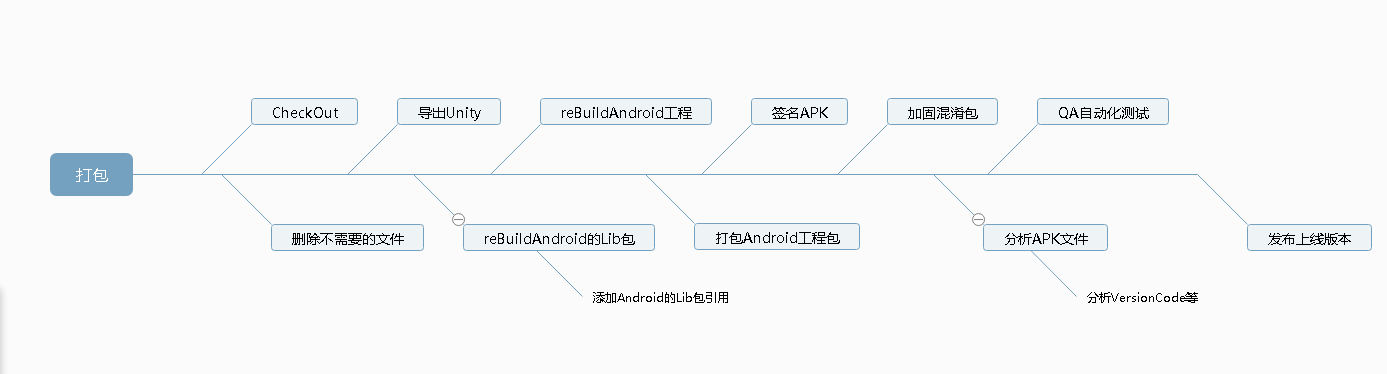
CheckOut
使用的是Jenkins的SVN自己输出但是这里有个特殊点:
我们的项目由于前期的历史问题主干与分支是同级目录,所以在使用获取SVN目录时候使用的是我自己的脚本如下:
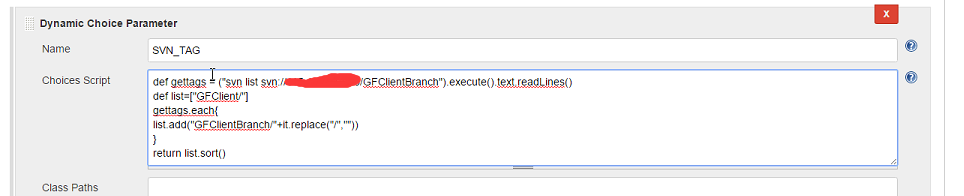
reBuildAndroidLib
由于是Unity导出时候分主工程和一个Lib在导入后需要重新应用Lib一开始使用的手工加上引用。
但是后来发现Android命令可以直接引用,但是没来的及修改代码参考如下:
import sys;
import os;
filePath = sys.argv[1]
ShareSDKPath = sys.argv[2]
file = open(filePath)
count = 1;
isNeedAdd = 1;
while 1:
line = file.readline()
if not line:
break
if "ShareSDK" in line:
isNeedAdd = 0;
if "android.library.reference" in line:
count = count +1;
file.close();
if isNeedAdd == 1:
file = open(filePath,'a');
ShareSDKPath = ShareSDKPath.replace('\\','/').replace('//','/');
file.write("\nandroid.library.reference.%d=%s" % (count,ShareSDKPath));
file.close();
//这个脚本只能作为参考因为有挺多问题了,但是由于懒得修改就一直在用,可以用Android命令来替代reBuildAndroid
这里的–tatget 3 是根据自己的本地Android来设置的,可以参考命令说明修改
cd %1
@call ant clean
@call android update project -p ./ --subprojects --target 3BuildApk
代码上面已经给出
SignApk
采用python脚本,由于这个脚本不是我们提供的,所以不贴出脚本了,也比较简单的。根据不同渠道签名。
加固混淆包
采用python脚本,由于加固的提供方是公司购买的也不提供代码了,由于他们不支持curl所以都是网页提交的,这里的python脚本主要是直接进行模拟网页操作提交。
分析APK文件
使用的JAVA来实现。Java代码比较多,我就说下思路,或者有空我开个新的帖子说下Ant的扩展实现。
思路根据APK使用CMD命令来调用Android命令行工具获取返回值,然后进行输出。
QA测试
QA测试使用WeTest,在Jenkins的打包选项内可以进行设置是否集成Wetest,然后直接进行测试
发布
发布到百度云传给运营商,然后上线。
最后做个小广告~
喜欢的可以转载下我的小文章
Blog:http://www.hailantown.com